Command Palette
- mac : shift + cmd + P
- windows : ctrl + shift + P
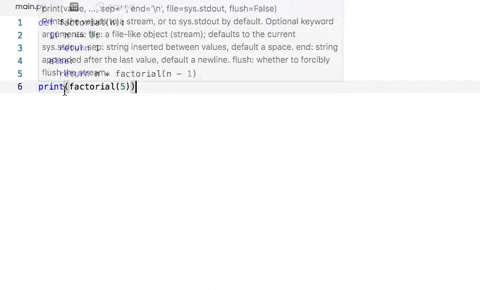
Moving the Current Line
- mac : option + up or option + down
- windows :alt + up or alt + down

Copying the Current Line
- mac : hift+option+up or shift+option+down
- windows : shift+alt+up or shift+alt+down

Selecting Lines
- mac : cmd+I
- windows : ctrl+I

Deleting Lines
- mac : shift+cmd+K
- windows : ctrl+shift+K

Inserting Lines
- mac : shift+cmd+enter
- windows : ctrl+shift+enter

Adding Cursors
- mac : cmd+option+up or cmd+option+down
- windows : ctrl+alt+up or ctrl+alt+down

Find
- mac : cmd+F
- windows : ctrl+F

Replace
- mac : option+cmd+F
- windows : press ctrl+H

Find Next/Previous
- mac : cmd+G to find next or shift+cmd+G
- windows : F3 to find next or shift+F3
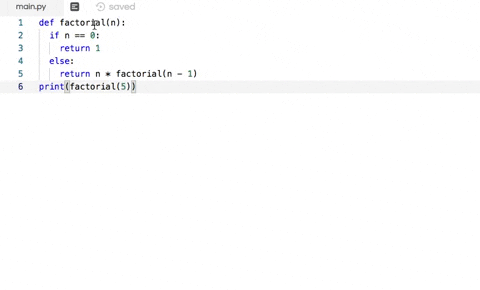
Adding Selections to Next Find Match
- mac : cmd+D
- windows : ctrl+D

Open files
- mac : cmd+P
- windows : ctrl+P

Go to Line
- mac : cmd+G
- windows : ctrl+G

반응형
'기타 유용한 정보' 카테고리의 다른 글
| DAO와 DTO란? (0) | 2020.11.02 |
|---|---|
| dto란 무엇인가? (0) | 2020.10.29 |
| 2020-10-26 [핵심 용어 정리] (0) | 2020.10.26 |
| 2020-10-26 "지역변수와 인스턴스 변수" (0) | 2020.10.26 |
| IP와 도메인 [3조 발표자료] (0) | 2020.10.23 |